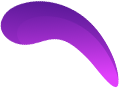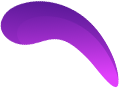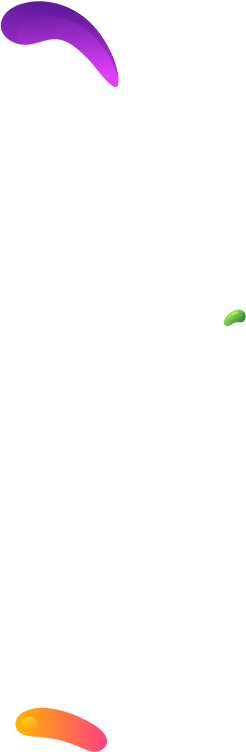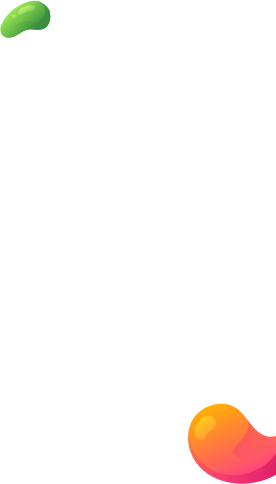If you’re using the Mobix App Builder and wish to delete your account, follow the instructions below:
📲 Step-by-Step Instructions:
- Open the Mobix App on your Android device.
- Go to the Profile section.
- Tap on Edit Settings.
- Select Delete Account.
- Confirm your choice when prompted.
🛑 Note: Deleting your account is permanent. All your data, including app content, user info, and configurations, will be erased and cannot be recovered.